Authentication - Get your API key
Every call to our public API has to be authenticated with a personal API key, generated in your settings. This API key authorize access to all the user content.
- Open the menu of your organization, located at the top left of the app
- Click on Settings
- In the left panel of the settings, click on API
- Once you are on the dedicated API page, you click on "Create a new key" and follow the instructions
- Note: The API key will only be displayed once, so make sure to save it. You can request multiple API keys and revoke any that are not being used.
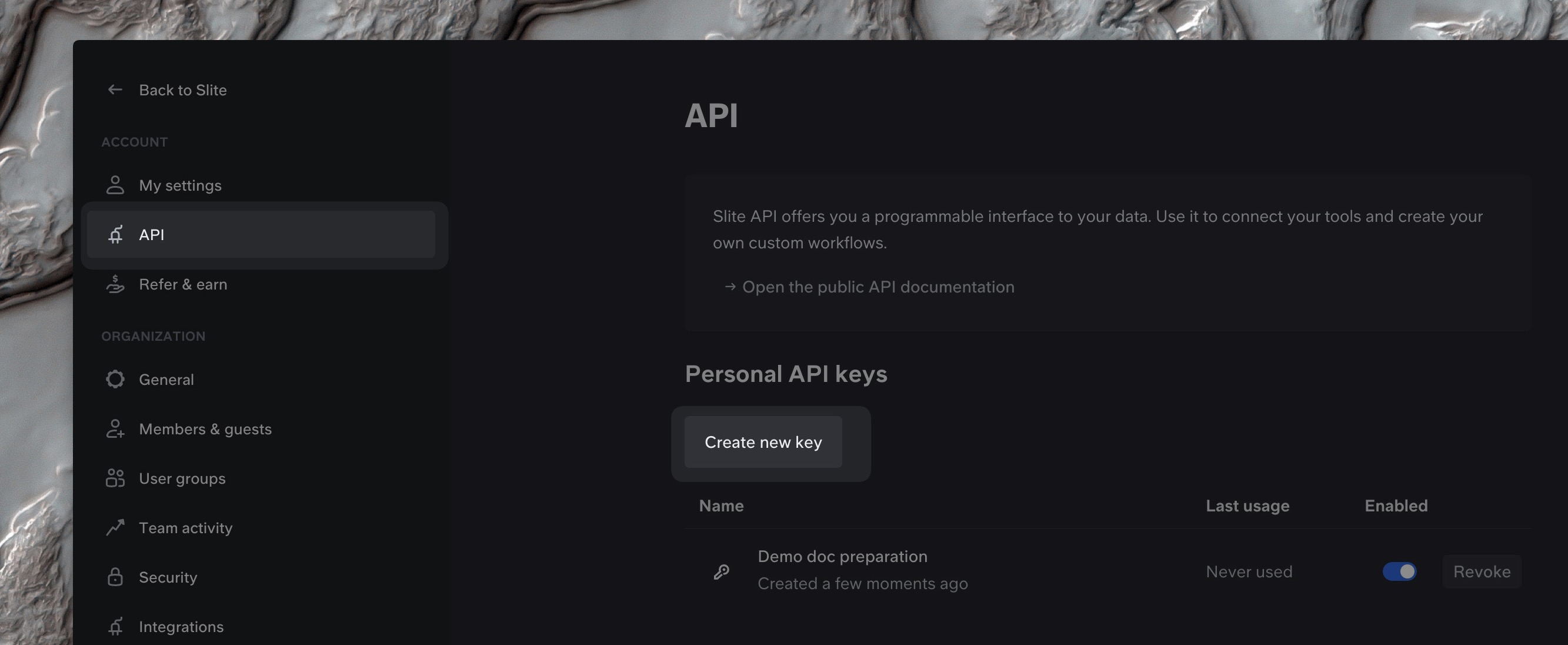
To authenticate your requests, you need to pass the newly created key as an x-slite-api-key header:
curl --location 'https://api.slite.com/v1/notes' \
--header 'Content-Type: application/json' \
--header 'Accept: application/json' \
--header 'x-slite-api-key: <API Key>' \
--data '{
"title": "<string>",
"parentNoteId": "<string>",
"templateId": "<string>",
"markdown": "<string>",
"attributes": [
"<string>",
"<string>"
]
}'
Updated about 2 years ago
What’s Next
