Update - Push data to a block
We'll showcase how to sync a block in a doc with external information. The example block will display revenue of the last month and latest customers.
- Create a doc and get his id

- Copy a block id
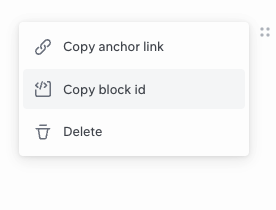
- Push data via the Update Tile route to update the block
curl --request PUT \
--url https://api.slite.com/v1/notes/<Doc id>/tiles/<Block id> \
--header 'accept: application/json' \
--header 'content-type: application/json' \
--header 'x-slite-api-key: <API key>' \
--data '
{
"status": {
"label": "104%",
"colorHex": "#7FFF00"
},
"title": "Revenue for September 2023 - 340k$",
"content": "- Latest customers: Acme (3k$ MrRR), Fijo (5k$ MRR) - Goal for the month was: 332k$ - Growth: 8% MoM",
"url": "https://dashboard.revenu"
}
'
Last step: Check your new enriched block with external data
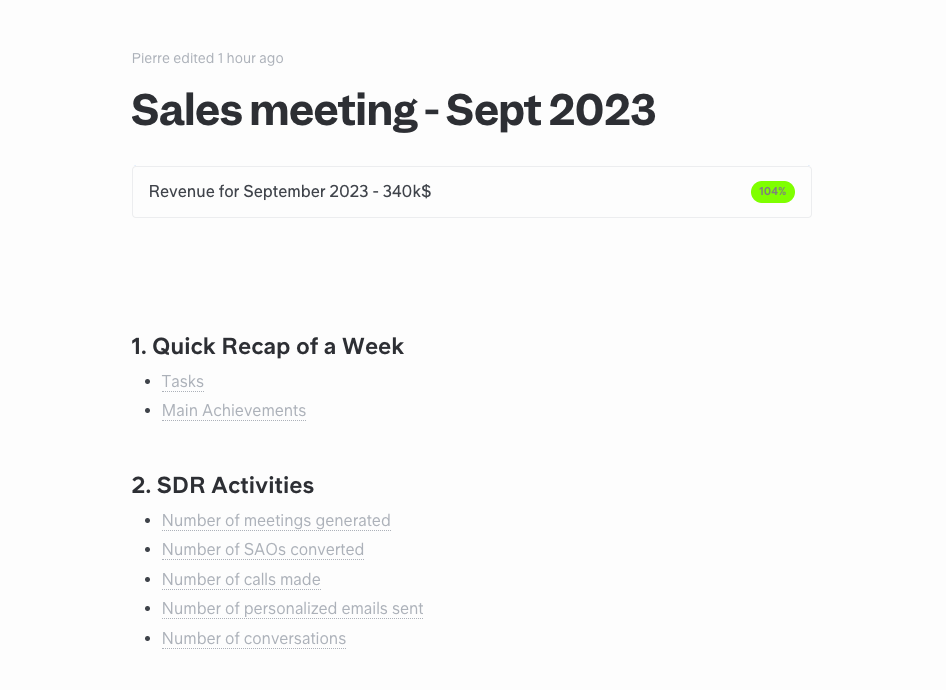
Updated over 2 years ago
